KnoWhere is a tracking tag for your personal belongings that works on the LoRa Network.
WHAT IS KNOWHERE ?
KnoWhere is a tracking tag for your personal belongings. These tags allow for a vast range of use cases, which are completely up to the user to decide on what they wish to track. Tracking tags are nothing new to the market, however our tag KnoWhere has many benefits over the others. We use a new network system named LoRa, which provides a low power network that these tags run from. We also have a geo-location system which the user sets up them selves as zones they frequently visit. These zones can power down the tag, lowering the consumption further, leading to a longer battery life on the device. By enabling these zones we allow a user to be notified when leaving their home if they have left a device behind, or as a device passes in or out of geo-fence zone. This creates even more possibilities of a use case. Next time you want a notification your partner is leaving the office, think of KnoWhere.
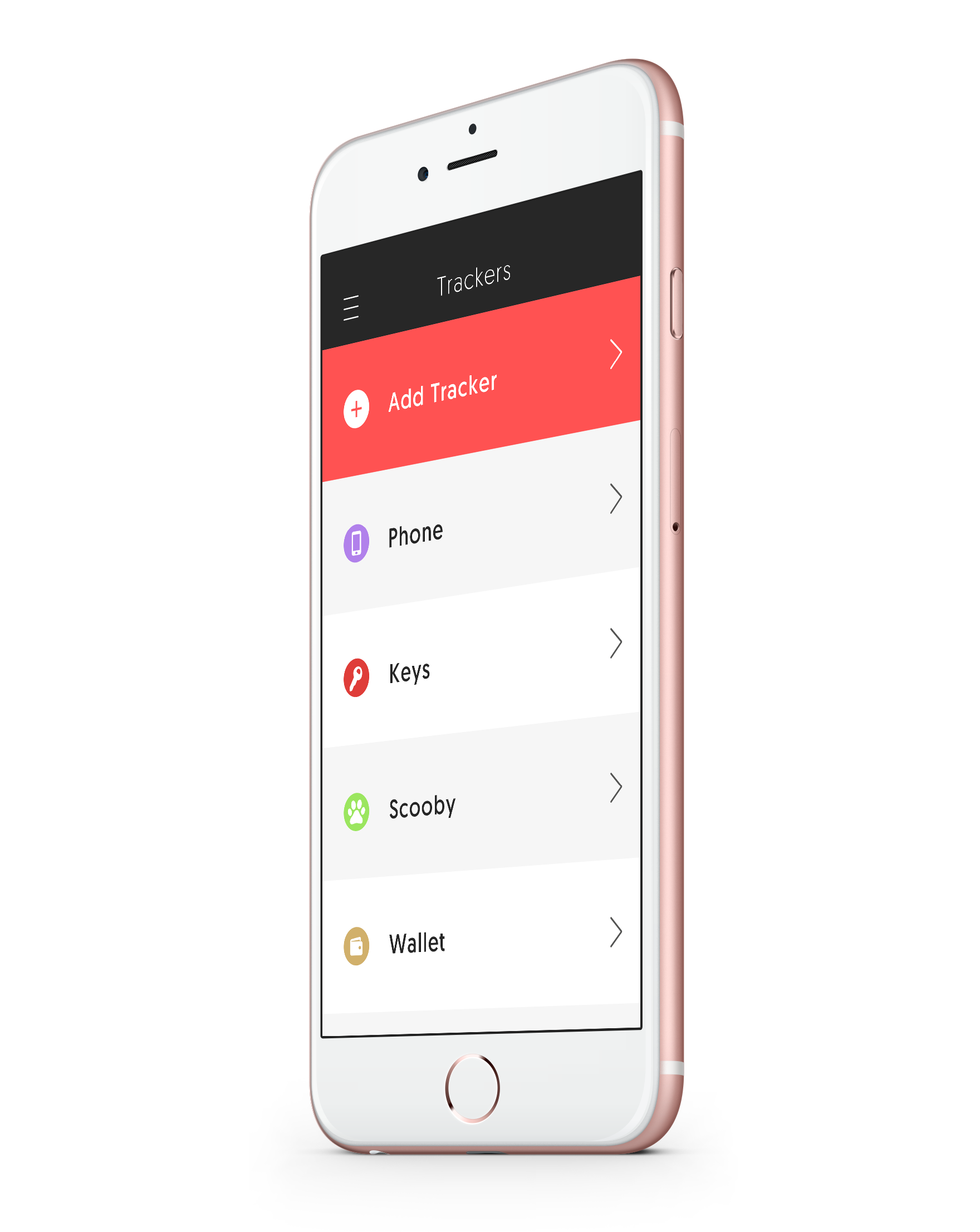

The KnoWhere Tag
The tag is a small device of only 55x35mm, supplied with a hole for attachment by a split ring or use the double sided adhesive backing for tagging any possession. Each tag has a unique code on the reverse allowing for pairing with your KnoWhere account right from the camera on your smartphone or tablet. Available in a range of colours makes KnoWhere suitable for anyone and any object. As a result of the LoRa Network and the inclusion of Geo-Fence technology the KnoWhere tag is able to last +365days on a single battery. This a great improvement on competitor products.
Multi-Platform Application
KnoWhere comes across devices allowing the user to track their things no matter what device. The central hub for KnoWhere is based on a users smartphone or tablet, this where the user can set up zones and add new tags, as well as locating their possessions. A smart watch application limited to allow the user to receive notifications and track their prized objects.

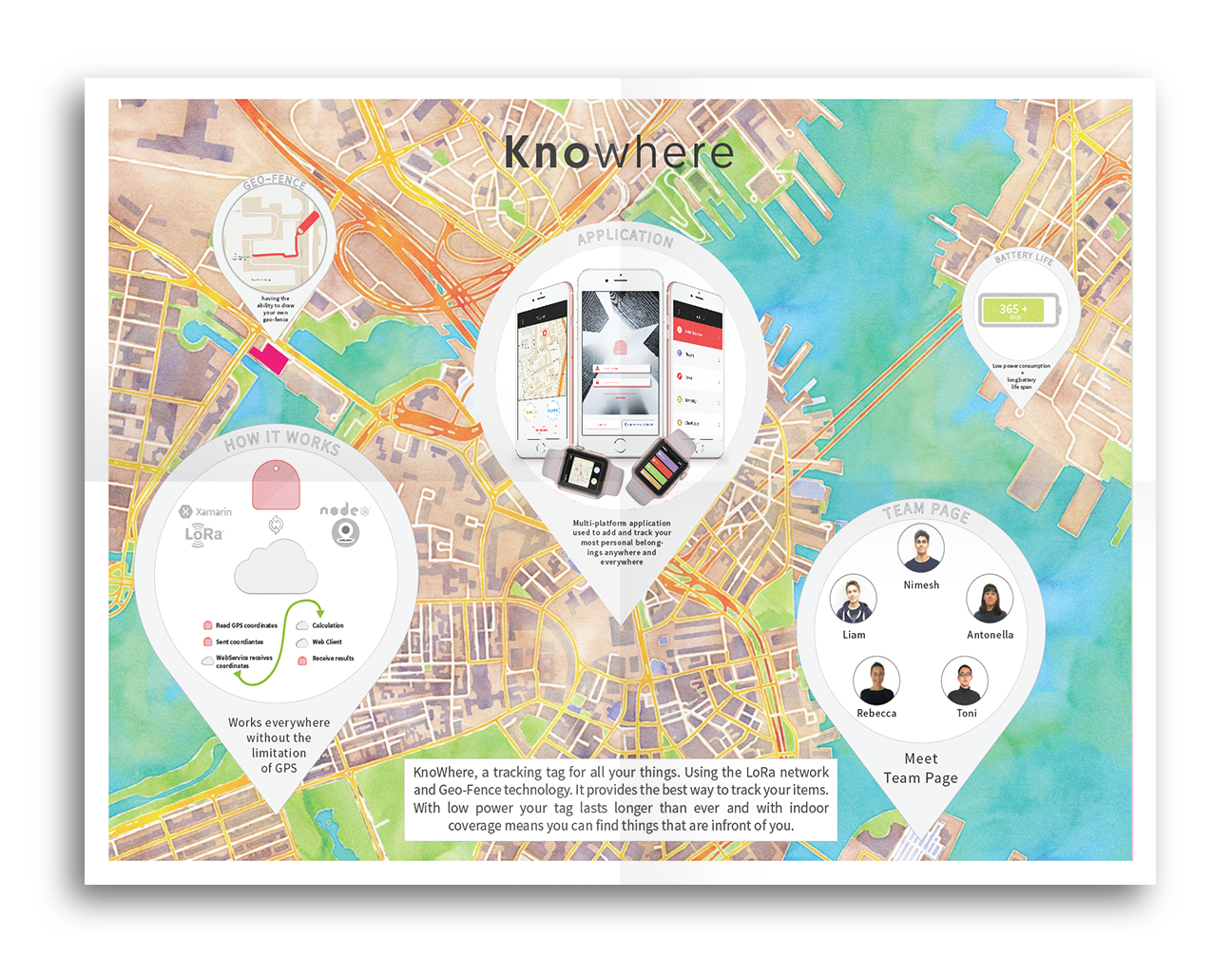
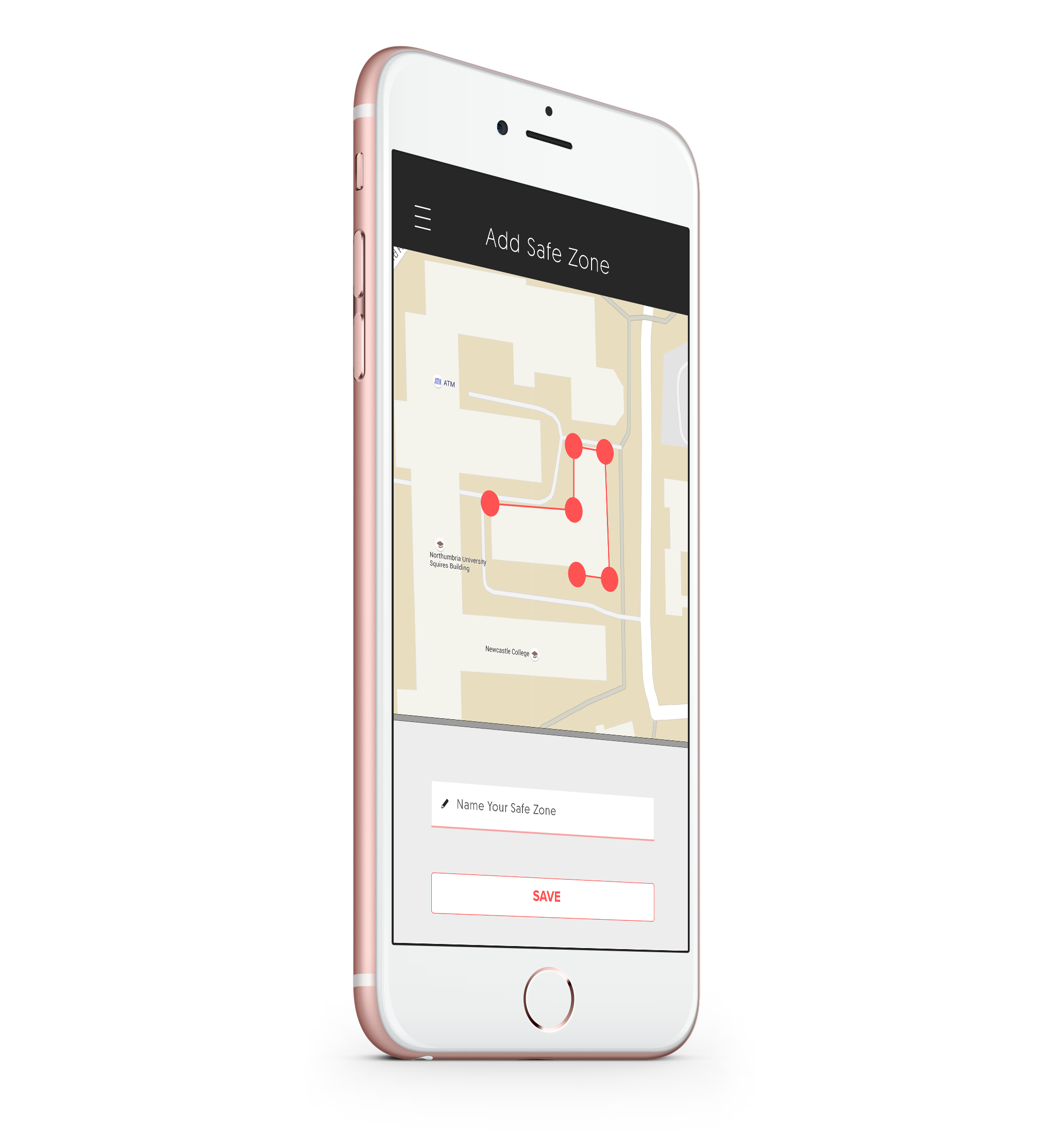
Safe Zones
A feature that makes KnoWhere stand out from its competition, the inclusion of Geo-Fence technology. With this technology the user is able to set up safe zones right on their KnoWhere application. The user can enter a postcode of an address and then simply draw around a building, this can then be named, creating a safe zone. An ideal use case would be a safe zone set as work and home, and other locations the user visits often. Setting up your child's school and frequent locations can allow you to know they are safe.
Notifications
Based on the users pre-set safe zones, the KnoWhere application has the ability to notify the user when they have left behind one of their possessions. The user can enable each of their objects to notify them when the object passes in and out of a safe zone. This enables the user to know if they leave the wallet in the house before driving the car off the drive on a morning, or notifies the user when their child arrives and leaves school and even when they get home.
